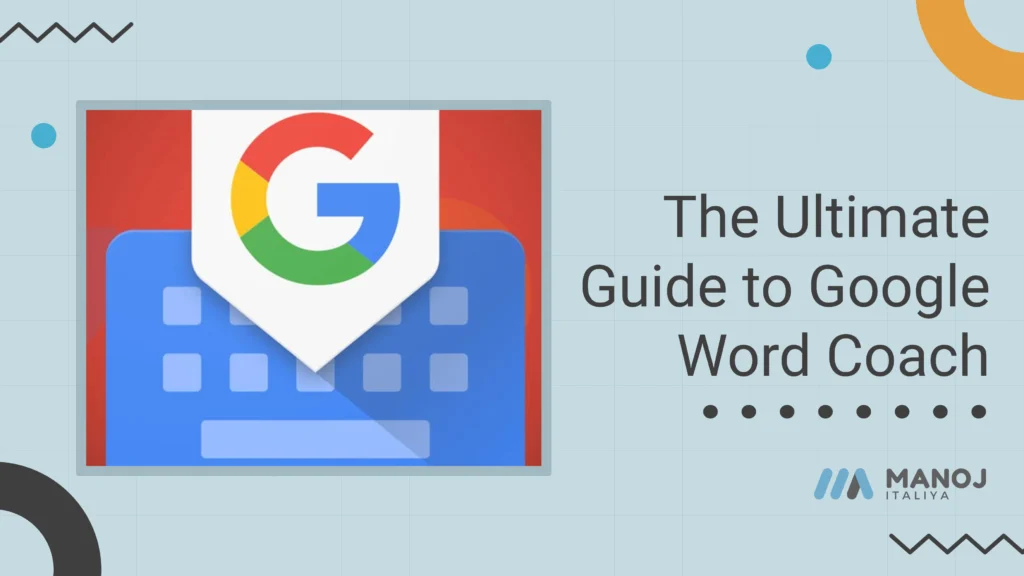Google Word Coach is an interactive vocabulary game developed by Google. It aims to help users improve their English vocabulary in a fun, engaging way. Available directly through Google’s search engine, it’s designed for casual learners and individuals looking to expand their language skills. Whether preparing for exams or just wanting to brush up on your English, Google Word Coach is an excellent tool.
Key Features of Google Word Coach
Google Word Coach comes packed with helpful features that make vocabulary building easier and more enjoyable. Some of the key features include:
- Simple Quiz Format: Users are presented with multiple-choice questions, asking them to choose the correct meaning or synonym of a word.
- Visual Aid: Images accompany certain questions to provide context, which helps learners understand words better.
- Immediate Feedback: After answering, you receive instant feedback on whether your answer was correct or not. A small explanation is provided for each word.
- Level-based Progression: The difficulty of questions increases as you answer more correctly, keeping the challenge aligned with your skill level.
- Score Tracking: You can track your score throughout the game to monitor your progress over time.
- Mobile-Friendly: Optimized for mobile users, the game is quick to load and easy to play on the go.
How to Access Google Word Coach
Accessing Google Word Coach is very simple, and you don’t need to download an app or create an account. Here’s how to get started:
- Search on Google: Simply open Google on your mobile browser and type in a search like “Google Word Coach” or “Word Coach game.”
- Triggered by Dictionary Lookups: Google Word Coach often appears automatically when you search for word definitions or translations.
- Direct Access on Mobile: While the game primarily appears on mobile devices, you can also access it from a desktop browser by following the mobile version URL, though this method is not officially supported.
How Google Word Coach Works
Google Word Coach operates on a quiz-based system that challenges your vocabulary through a series of questions. Here’s how it works:
- Multiple-Choice Questions: Once you start the game, you’ll be presented with a word and two or more options to choose from. You might be asked to select a synonym, antonym, or correct definition.
- Image-Based Questions: In some cases, an image is shown, and you need to choose the word that best fits the image or describes it.
- Feedback and Scoring: After each question, you will get immediate feedback on whether you were correct or not, along with a brief explanation of the word and its usage. Points are awarded for every correct answer.
- Difficulty Increases: As you answer more questions correctly, the difficulty level of the words increases. This ensures that you’re always learning new and challenging vocabulary.
- Educational and Entertaining: The entire process is designed to be fun while improving your language skills.
Why Use Google Word Coach?
Google Word Coach is a perfect tool for anyone who wants to expand their English vocabulary without dedicating too much time. It’s fun, free, and can be accessed anywhere with an internet connection. Whether you’re preparing for competitive exams or just want to casually enhance your language skills, Google Word Coach provides an easy and engaging solution.
So, next time you’re bored or curious about a word, give Google Word Coach a try and build your vocabulary one question at a time!
What is Google Word Coach?
Google Word Coach is an interactive vocabulary game developed by Google that helps users improve their English vocabulary in a fun and engaging way. It is designed for casual learners and those looking to enhance their language skills.
How can I access Google Word Coach?
You can access Google Word Coach by simply searching for “Google Word Coach” or “Word Coach game” on Google using your mobile browser. It may also appear automatically when you look up word definitions or translations. While primarily optimized for mobile, you can access it from a desktop browser using the mobile version URL, though this method is not officially supported.
Is there an app I need to download?
No, there is no app to download. Google Word Coach is accessible directly through the Google search engine, making it convenient to play without any installation or account creation.
What kind of questions does Google Word Coach use?
The game features multiple-choice questions where users select the correct meaning, synonym, or antonym of a word. Some questions also include images to provide context, enhancing understanding.
Does Google Word Coach provide feedback on my answers?
Yes, after answering each question, you will receive immediate feedback indicating whether your answer was correct. A brief explanation of the word and its usage is also provided.
How does scoring work in Google Word Coach?
Points are awarded for each correct answer, and you can track your score throughout the game to monitor your progress over time.
Does the difficulty of the questions change?
Yes, the difficulty of the questions increases as you answer more questions correctly. This level-based progression keeps the challenge aligned with your skill level.
Is Google Word Coach suitable for all ages?
Yes, Google Word Coach is suitable for learners of all ages who wish to expand their English vocabulary, whether for academic purposes, competitive exams, or casual learning.
Can I use Google Word Coach offline?
No, Google Word Coach requires an internet connection to access the game, as it is hosted on Google’s platform.
Why should I use Google Word Coach?
Google Word Coach is a fun, free, and accessible tool for anyone looking to enhance their English vocabulary. Whether you’re preparing for exams or casually improving your language skills, it offers an engaging way to learn and expand your vocabulary.